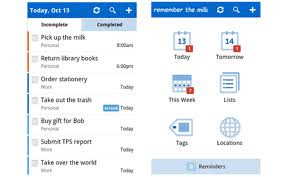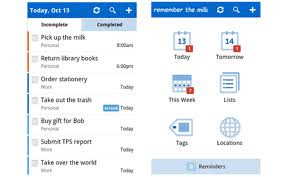Last week I finally received the i-phone I bought for my birthday. It was one of those things 12 months ago I never wanted or saw a need for. However after starting teacher librarianship at uni, and seeing how important it is to keep up with technology, I bit the bullet and bought an unlocked 4S from the Apple store. I wanted an unlocked one so I could go with Westnet who we have our landline phone, internet and our son's mobile with. Our son who is 16, is on a $20/month plan and would you believe has never run out of credit! So I thought I would trial the same plan for myself.
Okay, so now I have had a good play with my i-phone and have thoroughly explored the app store. A few thoughts about the device:
• in many ways it is not that different to an iPod touch. If you are familiar with the way the iPod touch works, you won't have many difficulties with an iPhone
• I love the way I can access all my email accounts, social media etc with a few taps. It makes keeping up with everything so much easier
• using the key board is so much easier than I thought it would be and it doesn't take long to get up a reasonable speed
• sorting all the apps into folders makes it a lot easier to find stuff then scrolling through pages
• Apps I am using daily: facebook, blogger, twitter, Flickr, Diigo, IBooks, Skype and Picasa Web, Youtube, ebay, Pay pal
• Other apps that I have found useful: the Sydney Morning Herald app, Domain (real estate), Weight Watchers points calculator and points counter, Instagram (photography), Shopping List, QR scanner and reader, Remember The Milk (to-do list organizer).
Writing a blog post from the iPhone was fairly straightforward but will still take a bit of getting used to. I love how I don't have to sign in for anything - I just tap the icon and my account is open for me ready to use. I also like that I can sort through emails, upload and share photos, like someone's status or blog anytime, anywhere .